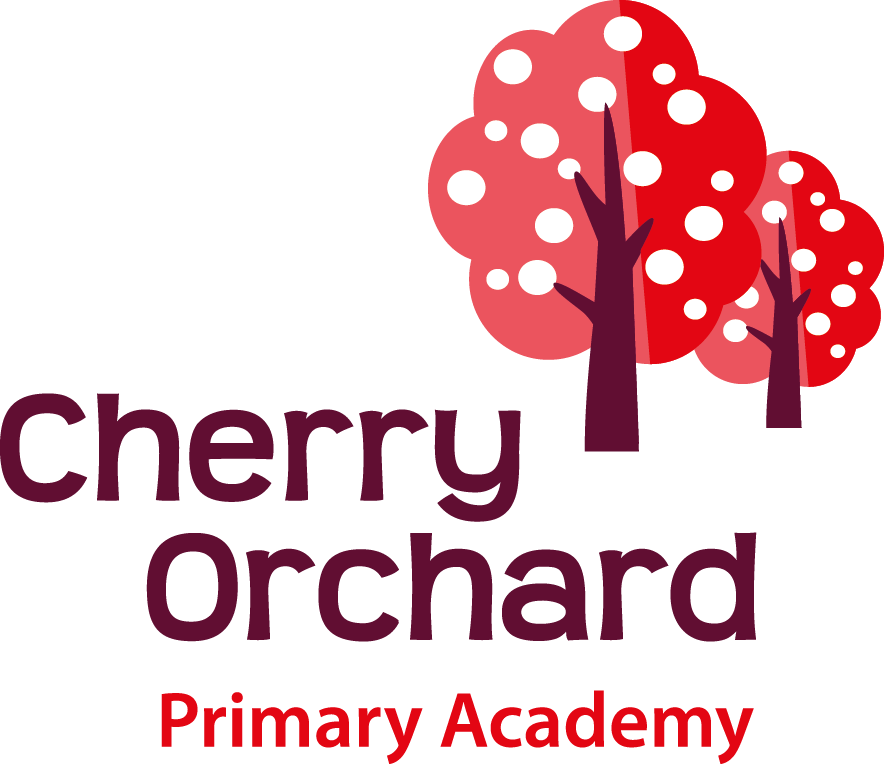The following information is a guide as to what you can expect from Online Learning at Cherry Orchard Primary in the event of a whole school or individual bubble closure. Please note that the Google Classroom will not be monitored or updated when teaching and learning is taking place in school.
This information does not apply to individual children who are isolating because they have been in close contact with somebody who has tested positive for coronavirus or they are waiting for the result of a COVID test. In these circumstances children will access learning through the ‘Home Learning for Children Isolating’ folder on their Google Classroom.
Logging into Google Classroom
Your child’s work will be set on their year group’s Google Classroom every day by 09:00. They are expected to hand in and upload their work every day. They can also interact with their friends on the ‘Streamabout their learning. Any inappropriate comments will be removed and parents contacted.
Accessing the Google Classroom
Daily Registration
Each day will begin by children answering a daily question that acts as a register. It is essential this question is responded to as this is one of our safeguarding strategies, indicating to us that children are well, ready to learn and logged onto the classroom. Where children do not respond to the register this will be treated like an absence and the school office will contact parents to see why they have not engaged that day and ensure children are safe and able to join in their learning in the classroom.
For children in KS1 and KS2, work is set solely on Google Classroom. The work will be uploaded to Google Classroom by 9:00 at the latest each day. The approximate amount of time allocated for each activity is shown below. It is important that these timings are kept to as much as possible in order to ensure the children do not feel overworked.
Subject
KS1
Lower KS2
Upper KS2
Reading
25 mins
40 mins
40 mins
English
25 mins
45 mins
1 hour
Maths
40 mins
45 mins
1 hour
Hand-
writing
10 mins
20 mins
20 mins
Spellings / Phonics
20 mins
30 mins
30 mins
IB Learning / Other
1 hour
1 hour
1 hour
Total
3 hour
4 hour
4 hour 30 mins
If you are finding that your child is spending more than these times on their work, please do get in touch with the class teacher via your child’s contact book or private comment section within the assignment. They will be able to offer some tips and hints to motivate and focus your child and clarify their expectations further for you.
Accessing and completing their work
- Work can be accessed via the ‘Classwork’ Tab. There will be a folder for each day titled ‘ Monday, Tuesday, Wednesday, Thursday, Friday’.
- In these folders you will find a PowerPoint slide deck with instructions on for each task for the day as well as recorded videos from the Class Teacher.
- Tasks / worksheets for each subject will also be in these folders, once the task has been completed this needs to be handed in.
- Children will have the option to either write answers into their home learning exercise book or type straight onto the Google document.
Look out for the below symbols to indicate your teacher’s prefered way to present / complete your work:
- Writing answers into your Home Learning book
- Typing onto a Google Doc/ Google Slide
Handing In and Uploading Work
We would like your child to virtually hand in their work in the Google Classroom. It gives us the opportunity to track levels of engagement and identify where we may need to contact parents to offer support. This can be done by clicking on the TURN IN / HAND IN button.
Marking Work
Please be mindful that it is going to be challenging for work to be marked or to be given feedback in the same way as a normal classroom situation where adults would provide ongoing verbal feedback and check ins throughout the lesson. This means that it is worth providing timely praise and encouragement to your child to motivate them to continue to engage with their learning. We are mindful that parents may also be required to work from home and therefore we will aim to ensure that the tasks can be completed by children as independently as possible although this is not always possible, particularly with younger children.
Recorded Lessons and Google Meets
As part of our strategy for remote learning, it is important that children also maintain an amount of interaction with, not only their class teacher, but also their peers. In addition to the ‘Stream’, children can write comments about an assignment in the comment section.
Recorded instructional videos will be given to explain or model a learning activity which the children will be able to watch to support their understanding.
During their period of isolation, opportunities for meeting with the teacher and their peers in a small group (via Google Meet) will be set up to enable children to have some opportunity for live interaction.
Children are expected to use our Google Meet etiquettes to ensure that the live interactions are high quality for all.
These are as follows:
- An adult must be present in the house during the video call and must confirm their presence at the beginning of the video call before leaving their child to engage in the video meet.
- These video meets have been designed to provide your child with the opportunity to interact with their peers and teacher in a virtual live environment. Adults are reminded, it is not an opportunity for you to engage on the video call and speak with your child’s teacher. As is the protocol, all questions for your child’s teacher must be submitted either through the Google Classroom or by contacting the School Office.
- Join the Google Meet at the allocated time only
- The meets are optional, allowing the children to opt out if they would prefer not to take part. You will be provided with a sign up sheet through your child’s Google Classroom to sign up to one weekly slot that is suitable for you and your child.
- Your child will also have the option to attend via audio only should they not wish to have their camera on.
- The door to the room where your child is carrying out the video call must be left open for the duration of the meet.
- The video call must take place in an appropriate environment which safeguards the child’s privacy, for example; kitchen/ lounge/ dining room with a wall or similar area presented as a background.
- Your child should be appropriately dressed for the video call as should anyone else in the household
- Language must be professional and appropriate, including any family members in the background.
- Once the video call has finished, you must ensure that the camera has been disconnected and covered.
- During the video call your child may only use the platform that the school provides (Google Meet).
- It is not permitted to make any recordings or take photos during these video calls. This is the responsibility of both parents and children. However, the video call will be recorded by the teacher in line with our safeguarding policy. Recordings will be retained for 30 days.
Daily Feedback
Teachers will record general feedback on their class’s learning and post this at the end of each school day, between 3 and 5pm. This will be available to view on Tapestry and Google Classrooms.
Learning Codes
To promote independence, we have developed some simple codes to support your child to understand what is expected of them and how they can engage with the learning presented to them.
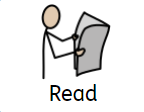
This is used when the children need to read an instruction or explanation. It will be located near to the text that they need to read.
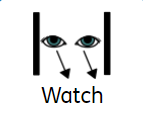
This is used when there is a video that the children need to watch. There will be a link to a video or an embedded video to watch. This might be used instead of written instructions or explanations.

This is used when there is a website that the children need to visit. This might be for games, explanations/modelled examples or for the task.
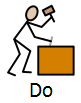
This is used if there is a practical element to the input (probably in handwriting) or the task (maths or inquiry). It may require your child to use objects.

This is used when there is something that the children need to record in their Home Learning book.

This is used when teachers would like children to type their work directly onto the Google Document /Slide.

Take a photo of your work and upload

Record yourself and upload
An example timetable (based on UKS2)
Keeping routines will help your child to be successful whilst they are learning at home and it is important that you ensure this supports you and your circumstances. Only you will know how this will work best. We highly recommend putting a timetable in place which finds a balance with structured and unstructured time. Please see below an example timetable you could follow:
08:00 – 08:30
Wake Up
Get ready for the day!
08:30 – 09:00
Breakfast
Get your energy levels up!
9:00 – 9:10
Register
Answer the daily question!
09:10 – 10:10
Learning Time
Choose from the selection of tasks that your teacher has set you
10:10 -10:30
Morning Break
Grab a snack and have a play!
10:30 – 11:30
Learning Time
Choose from the selection of tasks that your teacher has set you
11:30 – 12:00
Chore Time
Help around the house by cleaning surfaces, tidying, dusting or sweeping.
12:00 – 12:30
Get Active!
Indoor/Outdoor Physical Activity
12:30 – 13:00
Lunch Time
Keep those energy levels going!
13:00 – 13:30
Creative Time
Lego, drawing, crafting, playdough, cooking, baking, painting
13:00 – 14:00
Learning Time
Choose from the selection of tasks that your teacher has set you
14:00 – 14:30
Chill Time
Complete the chill out activity or chill in your own way.
14:30 – 15:30
Learning Time
Choose from the selection of tasks that your teacher has set you
15:30 – 16:00
Play / Chill
Indoor / Outdoor Play / Chill activities
Additional Learning Opportunities
Children learn best by having regular breaks and so this is even more important with the change of routine and potentially lack of fresh air. Bearing this in mind, there are a wealth of resources online to provide adequate brain breaks and bouts of regular exercise. Additionally, children require stimulation and interaction in order to support wellbeing so please consider this as some additional learning.
Exercise
You can access our ‘Virtual Sports Hall’ for weekly workouts and PE lessons set by our PE Lead – Mr. Barnard as well as access Joe Wicks’ 5 Minute Move and his ‘PE with Joe’, which are really useful opportunities to promote exercise if going outside is not an option. There may be other YouTube videos that will promote being active without needing to necessarily go outside. ‘Cosmic Kids’ and ‘5 a day’ also have YouTube videos that the children can follow such as dance lessons with Oti Mabuse. The children could also make their own games such as throw and catch with socks or make their own circuit – I am sure you will be surprised how creative they can be. Chores are also a great way to encourage your child to engage in mild exercise.
Wellbeing and Mindfulness
Colouring and meditation are also really good strategies to rest the mind and take a break. Adding to this, talking to your child using some of the games below are a great way to aid discussion:
- Would you rather…? Would you rather be a detective or a pilot?
- Favourite – what is your favourite food? What is your favourite view?
- If I were – If I were an animal I would be… because?
- Today I feel… because
Online Safety
Parents are invited to join our online safety provider ‘National Online Safety’ by clicking onto the button below.
Join National Online Safety See parents guide to signing up here
National Online Safety provides parents with support, top tips and informative webinars that can be accessed for free. There is also a free app available for parents.
Getting in contact
If you have any learning specific questions, please contact your child’s class teacher through the contact book or your child can message their class teacher directly in the private comments section of an assignment.
Staff are only required to respond to these queries between the hours of 09:00 and 15:00 during school days. Please do not send emails to the year group email address, as these will not be responded to. All communication must be made via the Google Classroom or by emailing the school office.
If you are struggling with accessing work in the google classroom, please contact the office on 01322 242011 office@cherryorchardprimary.org.uk or the FLO sheena.wiliams@cherryorchardprimary.org.uk who will do their best to help you.